Building a Fair Scoring Model in Your AI Screening Tool For High Volume Hiring
In this blog, you’ll learn how to set up structured, fair evaluations using HeyMilo’s AI screening tool — including how to thoughtfully review baseline questions, configure evaluation criteria, and design a hiring process that mirrors your team's real-world standards at scale.

In this blog, you’ll learn how to set up structured, fair evaluations using HeyMilo’s AI screening tool — including how to thoughtfully review baseline questions, configure evaluation criteria, and design a hiring process that mirrors your team's real-world standards at scale.
Hiring at Scale Introduces New Obstacles
- Managing hundreds or thousands of candidates fairly
- Balancing speed and quality under tight timelines
- Maintaining a positive candidate experience even when volume is high
Implementing a fair scoring model in your AI screening tool can significantly improve the quality of your hires, reduce bias, and enhance the overall candidate experience. A fair scoring model ensures that each candidate is evaluated based objectively on their skills and qualifications, leading to a more diverse and talented workforce.
HeyMilo has established a platform that is not only fast but also fair in its screening process, making it a reliable and user-friendly tool for your high-volume hiring needs.
Here’s how you can build a fair scoring model within HeyMilo for high-volume hiring interviews.
How to Set Up a Fair, AI Candidate Screening Process in HeyMilo (Step-by-Step)
A strong evaluation framework is the foundation of fair, scalable hiring. Here’s how to build one in HeyMilo:
1. Log in
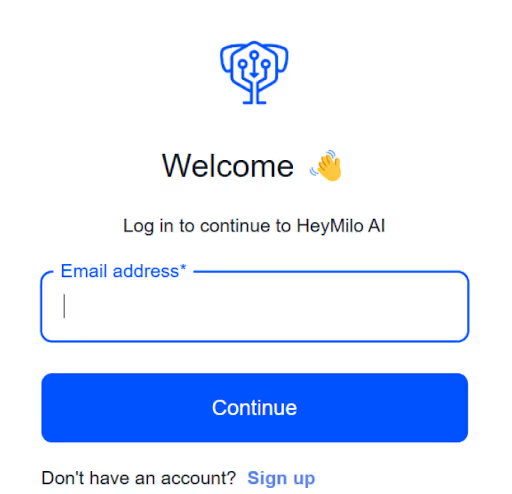
Your dashboard gives you an overview of active agents, screening assessments, and candidate flows.
Think of this like your command center: before you can build a fair process, you need full visibility into where candidates are and how they're progressing.
2. Important Note When Creating an Interview Agent
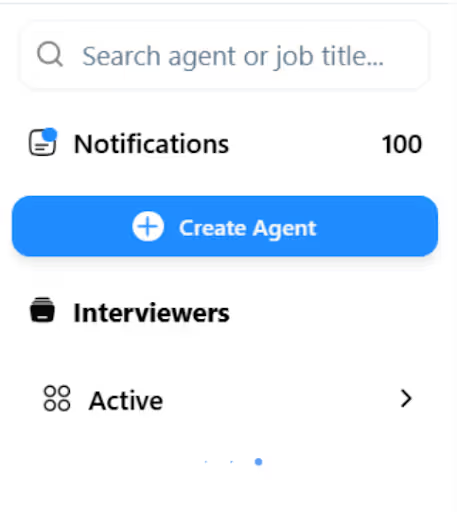
You can only configure interview evaluations at the start. If you want to set a fair scoring model, it needs to happen as you build the agent–not afterward.
3. Configure Your Evaluation Focus (Role)
When you paste or upload your job description (JD), this is the foundation HeyMilo uses to auto-generate:
- A baseline set of 5 structured interview questions
- A corresponding evaluation criteria set that matches each question
At this stage, HeyMilo automatically applies a default scoring scale of 1–5 for each evaluation area.
4. Select the Interview Focus: General, Technical, or Cultural
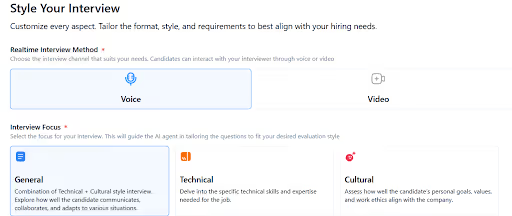
You can modify the interview's general structure, language and tone at this stage to suit your hiring requirements. Additionally, choosing the right interview mode (phone, voice, or video) ensures you’re setting up the experience that matches how you plan to evaluate.
Consider these when setting up the focus of the interview:
- General: This includes a blend of cultural and technical questions for roles that are well-balanced.
- Technical: A thorough examination of problem-solving techniques is specific to the job abilities.
- Cultural: Evaluate compatibility with the workplace culture and values of your business.
HeyMilo AI will adjust its baseline questions and scoring criteria in line with this focus.
5. Customize or Approve Interview Questions and Evaluation Points
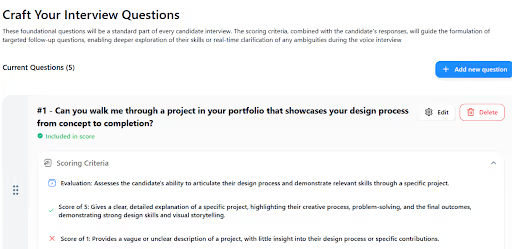
While HeyMilo provides a smart first draft, recruiters should carefully review and fine-tune the interview setup before going live.
Here’s what to check:
- Relevance of the questions: Are they truly assessing the key skills you care about for the role?
- Scoring fairness: Do the evaluation criteria fairly match what success looks like? If not, update or expand them.
- Scoring range: If the role requires more nuanced judgment (e.g., leadership, client-facing), consider switching to a 1–10 scale instead of 1–5.
This step ensures your AI screening tool doesn't just "do a good enough job", it truly acts like an extension of how your recruiters evaluate people and doesn’t discriminate against candidates in any way (e.g. hidden biases).
Conclusion: Designing Fairness from the Start
Taking the time to set up your AI screening tool evaluations properly protects the integrity of your hiring process, ensuring every candidate is measured thoughtfully and every decision is made with intention.
HeyMilo gives you the framework and flexibility to customize evaluations so they reflect the way you work. Once you are live, reviewing how each agent performs can help you fine-tune future setups and keep your evaluation process strong.
If you’d like support getting started, our Customer Success team is available 24/7 to walk you through your first framework and help you calibrate it to fit your hiring needs!
Yes, when it comes to interviews, we utilize an active proctoring layer, an AI-classifier, and more to detect cheating. We provide a trust score that indicates the likelihood of cheating.
Candidates are appreciating the ability to go beyond their resume and interview in a more interactive/adaptive manner compared to one way video interview software. We also have an average candidate satisfaction score of 4.6/5 - which highlights HeyMilo's conversational AI.
Questions can be configured with an objective evaluation criteria - so candidates are evaluated the way your recruiting team currently evaluates candidates.We additionally run 3rd party bias audit checks so with HeyMilo, you're leveraging ethical AI.





.webp)
%20(1).png)

%20(1).png)
.jpg)